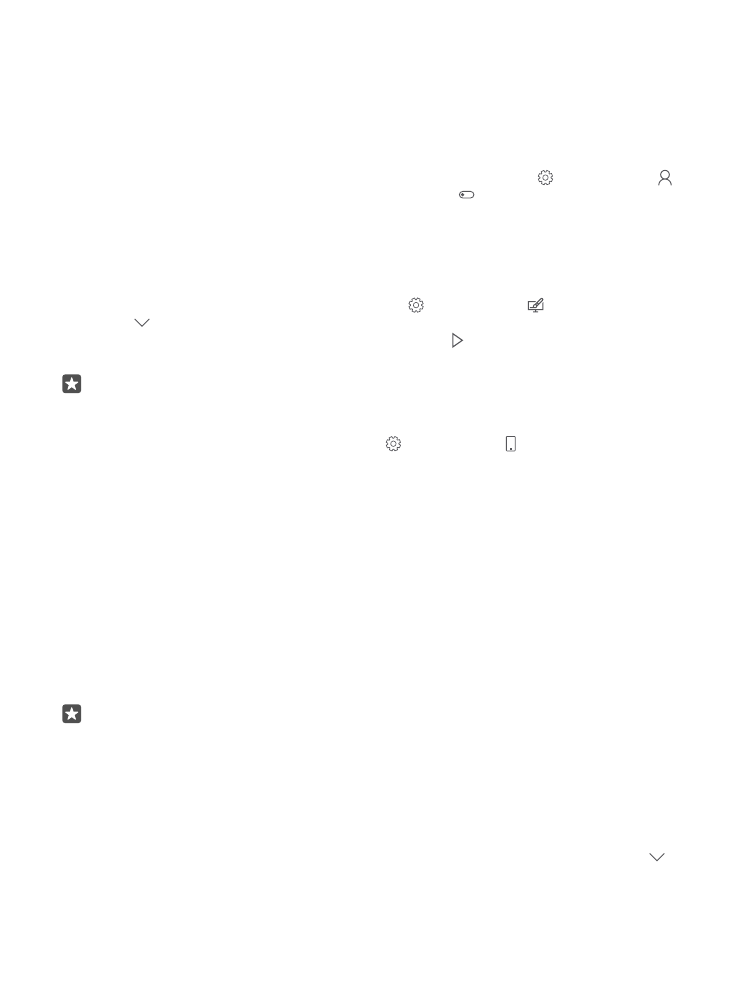
Switch your phone to silent mode
When you switch silent mode on, all ringtones and alert tones are muted. Use this when you
are, for example, at the cinema or in a meeting.
1. Press a volume key on the side of your phone to see the volume status bar, and tap .
© 2016 Microsoft Mobile. All rights reserved.
39

2. To switch to silent mode, tap .
Switching silent mode on does not affect your alarms. If you want to rest, make sure you don’t
have any incoming alarms, or switch your phone off.
Silent mode also doesn’t affect your media and apps, so you can still listen to music, for
example.
Tip: Don’t want to keep your phone in silent mode but can’t answer right now? To silence
an incoming call, press the volume down key.
Switch silent mode off
Press a volume key on the side of your phone, tap , and on the volume status bar, set the
volume you want.
Switch the vibration off
If you don’t want your phone to vibrate, press a volume key on the side of your phone, and
tap > Vibrate on.